The VISR Production Suite¶
The VISR Production Suite is the first open-source set of DAW plugins for producing and reproducing object-based audio.
The fundamental elements of an object-based production are:
- Objects: audio objects are audio signals with associated metadata. The metadata of all the objects together form the
- Scene: a way to represent the metadata of the set of objects, which is neutral in regard to the output audio format and system. Those information are sent to the
- Renderer: a component that uses the scene metadata to mix the signals of the objects in order to generate the output audio signals for different types of devices (Loudspeakers, Headphones, …) and layouts ( stereo, binaural, 5.1, 7.1, 22.1, …).
We provide those elements under the form of:
- an Object Editor plugin on each track to transform your tracks into audio objects
- a so called Scene Master plugin to manipulate the whole object-based audio scene
- and integrated renderer plugins to reproduce the scene on various loudspeaker layouts, sound bars, or headphones.
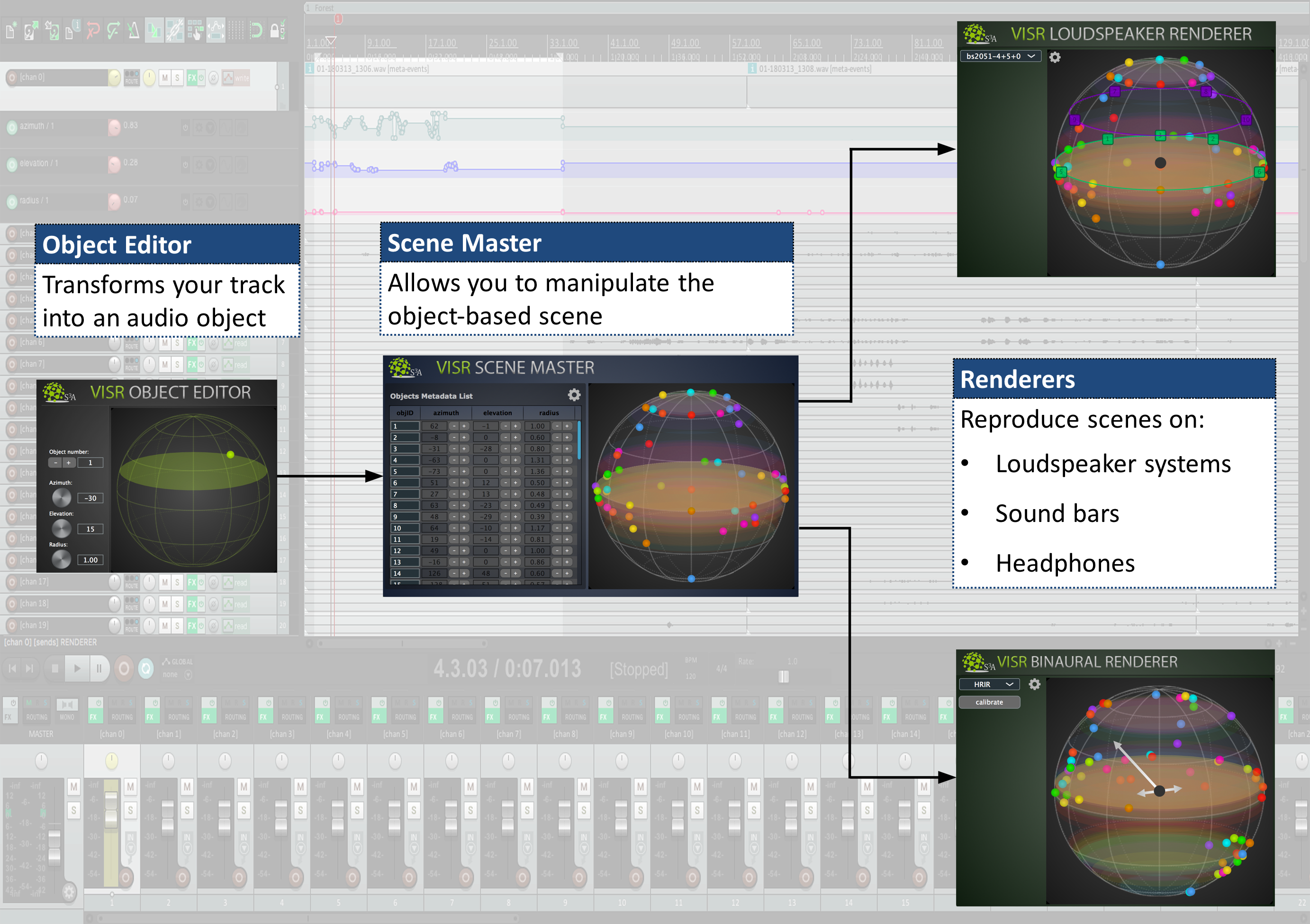
The production suite is based on the JUCE framework, which is a famous tool for easily generate DAW plug-ins in different formats, and on the VISR, a modular open-source framework for audio processing.
What you can do with the VISR Production Suite¶
- Create an object-based session:
- Spatialise and control your audio objects
- Easy Binaural content creation with different sets of HRIR and BRIRs in SOFA format
- Head tracking and head orientation compensation capabilities, suitable for VR
- Create loudspeaker layout agnostic spatial audio content and render it for different loudspeaker systems with just one click
- Exploit the features of JUCE and the VISR frameworks
The included Plugins¶
Supported Formats¶
The DAW plugins of the VISR Production suite are provided in the following formats:
 VST® [1] (Virtual Studio Technology) version 3
VST® [1] (Virtual Studio Technology) version 3- ( Coming soon ) Standalone ( JUCE plugin wrapper )
- ( Coming soon ) AU (Audio Units)
- ( Coming soon ) AAX (Avid Audio eXtension)
Supported DAWs¶
The plugins are currently fully supported by the following DAWs:
- Reaper ( see tutorials )
On other DAWs there may be some routing or rendering limitations compared to Reaper, but at the very least it is possible to process the object-based metadata within the DAW and perform the object-based routing/rendering outside the DAW. We are currently investigating the other DAW capabilities in this regard, focusing on the following DAWs:
- ( Coming soon ) Cubase and Nuendo
- ( Coming soon ) Logic Pro
- ( Coming soon ) Ableton Live
- ( Coming soon ) Pro Tools
Object Editor¶

Features:
- Transform your track into an audio object generating associated metadata
- Spatialise your track changing the object position in virtual space
- Use the sliders or drag the object around with your mouse/trackpad
- The GUI sphere representation allows for a full-resolution 3D movement on the surface of a sphere
Scene Master¶
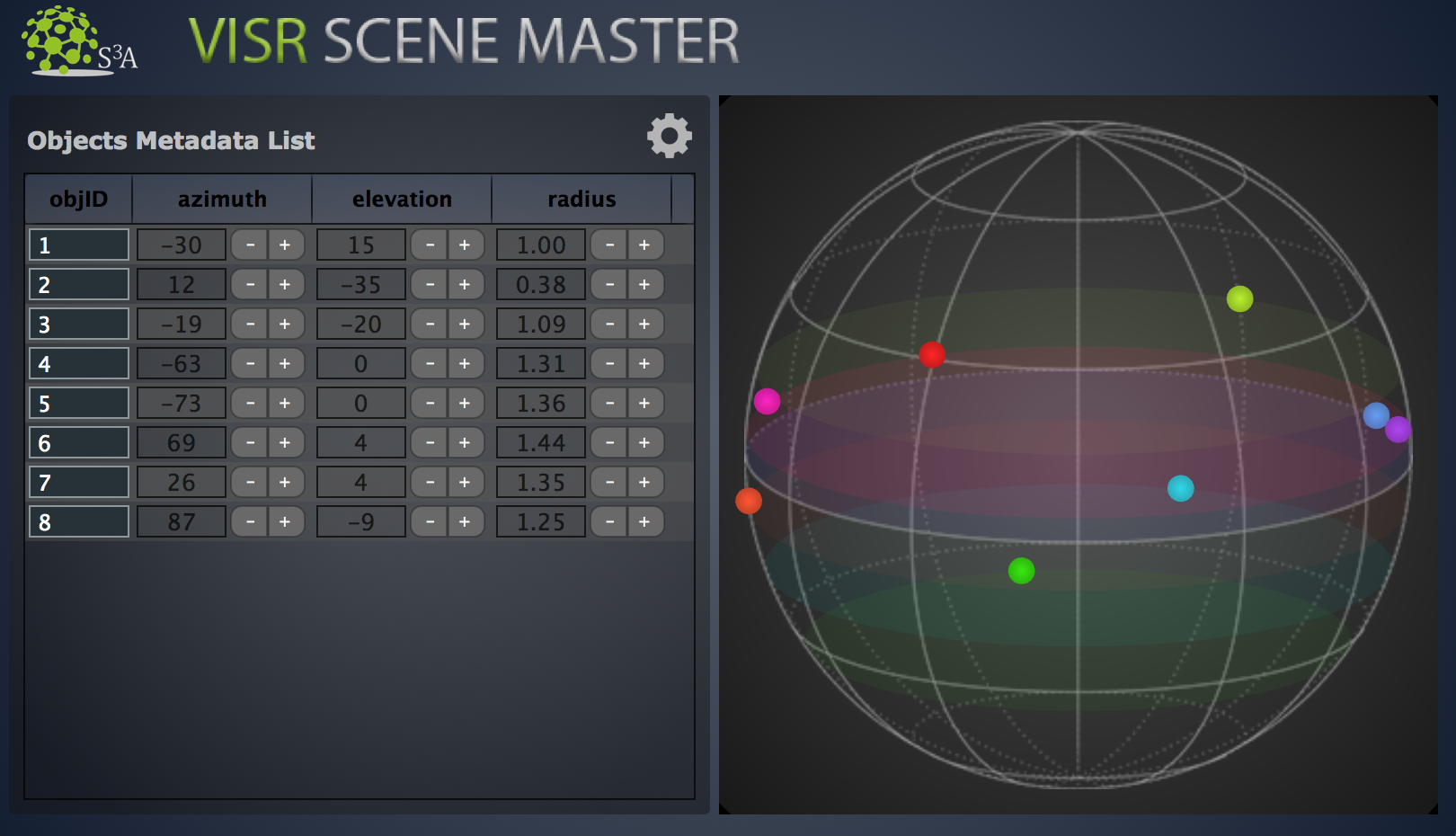
Features:
- View the whole object-based audio scene
- Collect all the audio objects of your session in one place
- Edit and reorder all the single objects through the object table
- Control the output format agnostic audio scene and send it to the renderers
- Live sending of the objects using VISR object vector format
- Take scene-level decisions and perform scene-level changes from one single plugin
Loudspeaker Renderer¶
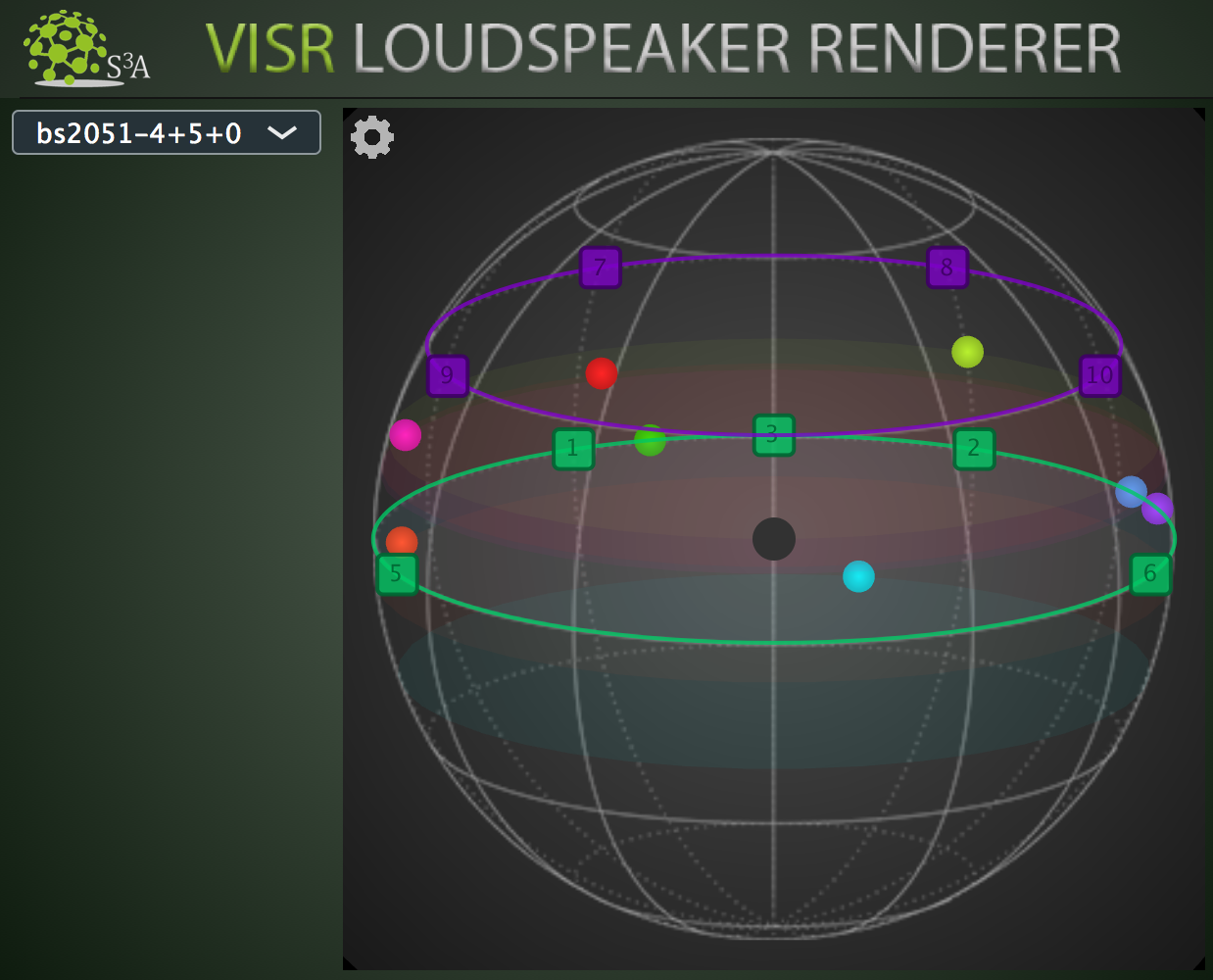
Features:
- Render for different loudspeaker layouts using the same object-based scene description received by the Scene Master plugin
- Dynamically switch between different loudspeaker layouts
- Visualise the Loudspeakers and the objects in the same 3D sphere view
- Take advantage of state-of-the-art VBAP rendering under the hood, provided by the VISR framework
Binaural Renderer¶
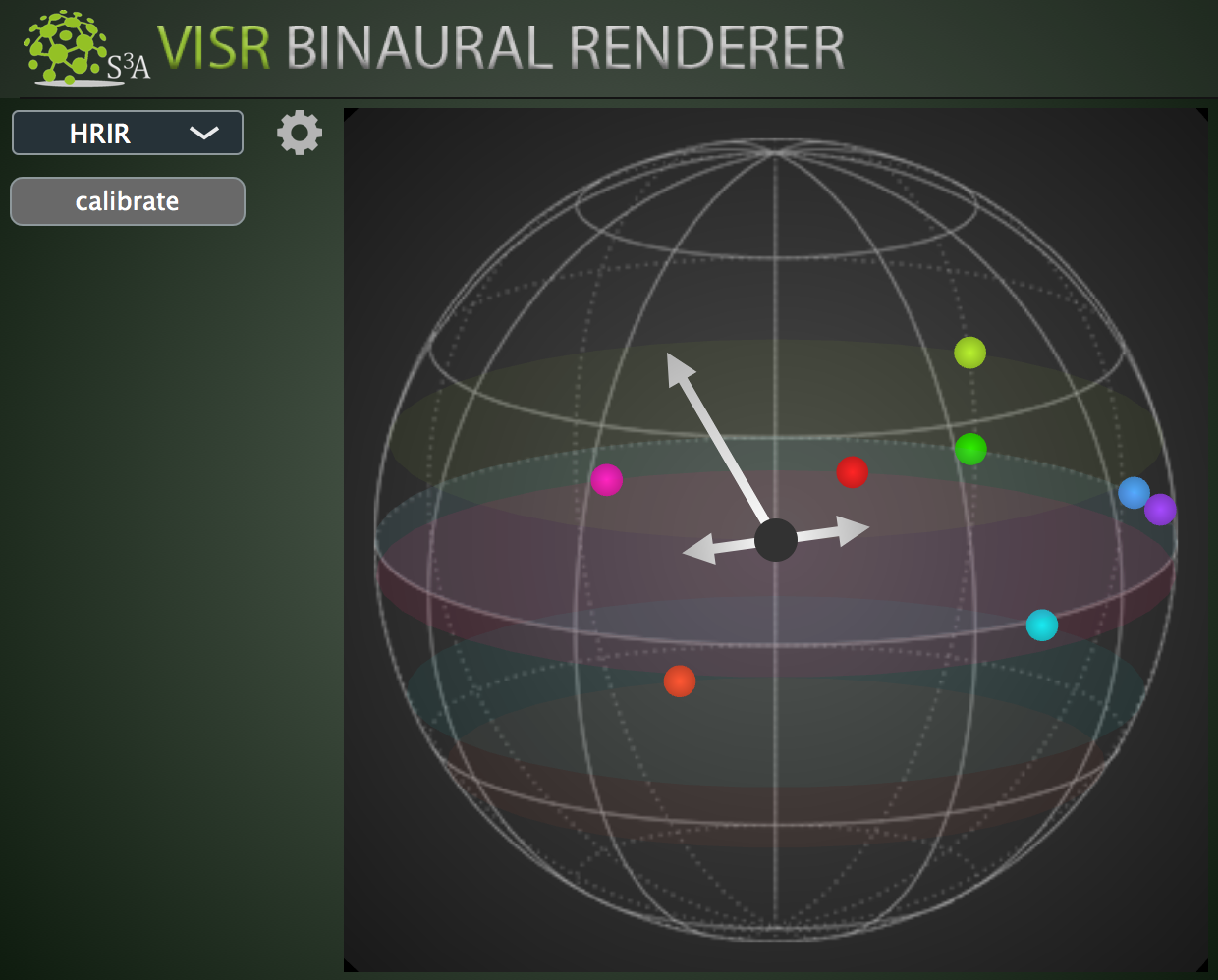
Features:
- Listen to your object-based scene with just a pair of headphones
- Explore different binaural rendering approaches in the same plugin
- Use different datasets of HRIR and BRIRs under the form of SOFA files
- Head tracking and head orientation compensation through usage of Razor AHRS 9DOF tracker
- Head tracking and head orientation compensation through OSC using external trackers
- Use the python package VISR BST (Binaural Synthesis Toolkit) inside a DAW Plugin
| [1] | VST is a trademark of Steinberg Media Technologies GmbH, registered in Europe and other countries. |